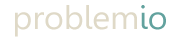Adding social media buttons to a website
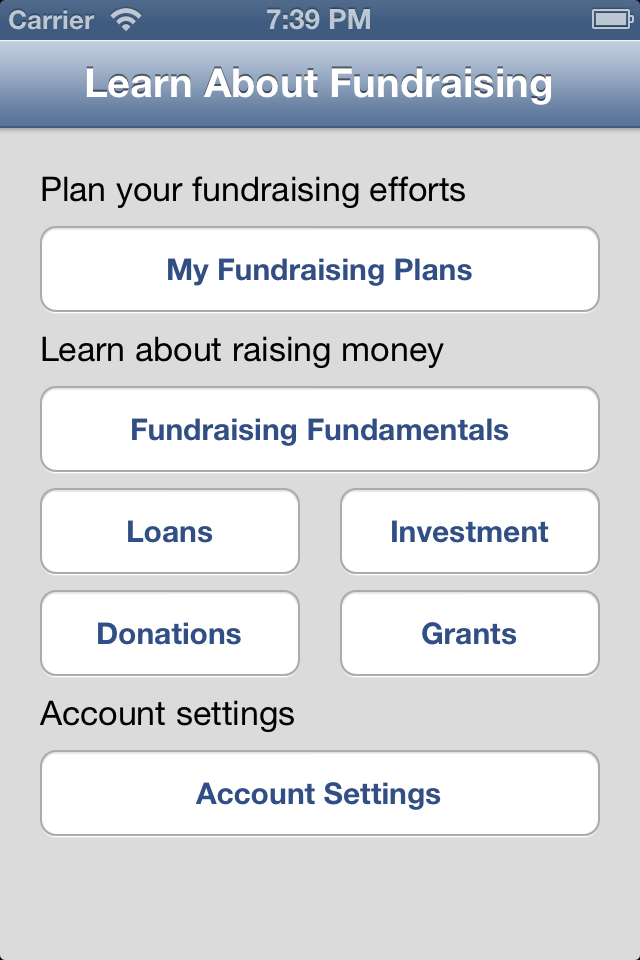
Almost every site these days has social media sharing buttons on nearly every page. But are they effective? Which of the many possible sharing buttons work best? How many social media sharing buttons should there be? And should they be placed towards the bottom, or the top of the page? In this article we will go over these questions and other marketing fundamentals to consider when choosing which social sharing buttons to add to your site and how to make the biggest use of them.
Number of social sharing buttons
The optimal number of social sharing buttons for a site is three to five buttons. More than that creates clutter. And less than that leaves too few options for visitors.
Which buttons to display
The most common buttons to display are Twitter and Facebook sharing buttons to use as a part of your Twitter marketing and Facebook marketing. You also want to have a GooglePlus social sharing button because GooglePlus boosts your SEO like no other social network. So if you are doing SEO marketing, which you should be, then make sure to include the GooglePlus button.
After those three most common and important social networks, you may also include a social network that caters to your particular business niche. And after that, throw in a social sharing button for any social sharing network where you or your company already has a presence. That way you will be able to leverage that presence better.
Should the buttons be on top or the bottom
Depending on how you want to curate the user behavior on your site, you can put the social sharing on top or the bottom of the page.
If the social sharing buttons are on top of the page, everyone will see them. But since the people who will be seeing those social sharing buttons will not have read the entire page, there will be less reason for them to share the page. So you may want wait until the users get to the bottom of the page. If they get to the bottom of the page, it is likely they are more interested and engaged. And those are the users who tend to share content. So they would be more likely to use the social sharing buttons when they see those buttons at the bottom of the page. But then again, a very small portion of all site visitors actually get to the bottom of the page. So the best thing to do is to experiment with both approaches and see which works best for your particular site.
Effectiveness of the buttons
Don't expect too much from the social sharing buttons. People rarely use them, and when they do, not too many people see those updates. Let's go through an example. Let's say a user uses the Twitter sharing button on your site to share your business with their followers. An average user has about 200-500 followers on Twitter. Usually over half of that are spam bot followers. And another percentage are real people who do not read tweets of others. That leaves 20-100 real people who may actually see that Twitter share. Out of those, there may be a 5% click-through rate so you can get 1-5 visitors to your site from a tweet. And those visitors are not necessarily in your target market, so most likely they will just browse your site and leave. So as you can see, a tweet is nothing to get too excited about. Approximately the same math can be applied to a Facebook like.
Other than traffic you may get from social recommendations, the value of social recommendations lies in their SEO potential. Google has stated that sites and pages which are shared more will get a slight boost to their SEO from the social sharing.
How to increase the effectiveness of the social sharing buttons
As with much of online marketing, the holistic approach is best. What is meant by holistic is to have a broader view of how things work. For example, if you are able to get lots of traffic to a page via SEO, PR coverage, blogs of guest blogs, or any number of other means, the mass traffic will use the social sharing buttons on that page. And despite the average social share not having much of an impact, when there are many social shares from the large amount of traffic to a page, the extra traffic you get from your social bookmarking buttons can be a pleasant addition due to its large volume.
Social media marketing videos
Here is a video tutorial for online marketing in general.
Further resources
A great site that focuses on social media marketing is Mashable. And of course, here is the Wikipedia page on social media marketing. And if you need to set up a website so you can begin your social media marketing efforts, here is the tutorial to website setup tutorial.
Article by Alex Genadinik